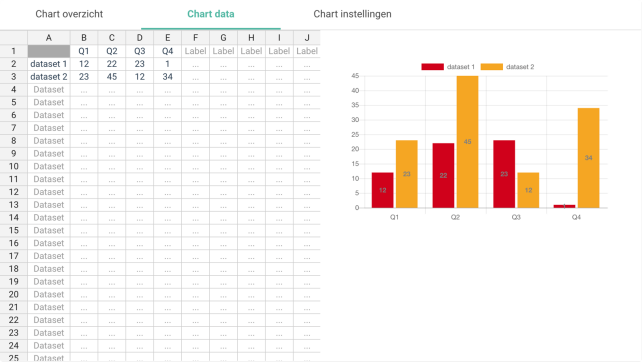Make small adjustments in the way the chart is presented and directly use the chart as a new element inside your Maglr template or Pro page.



charts
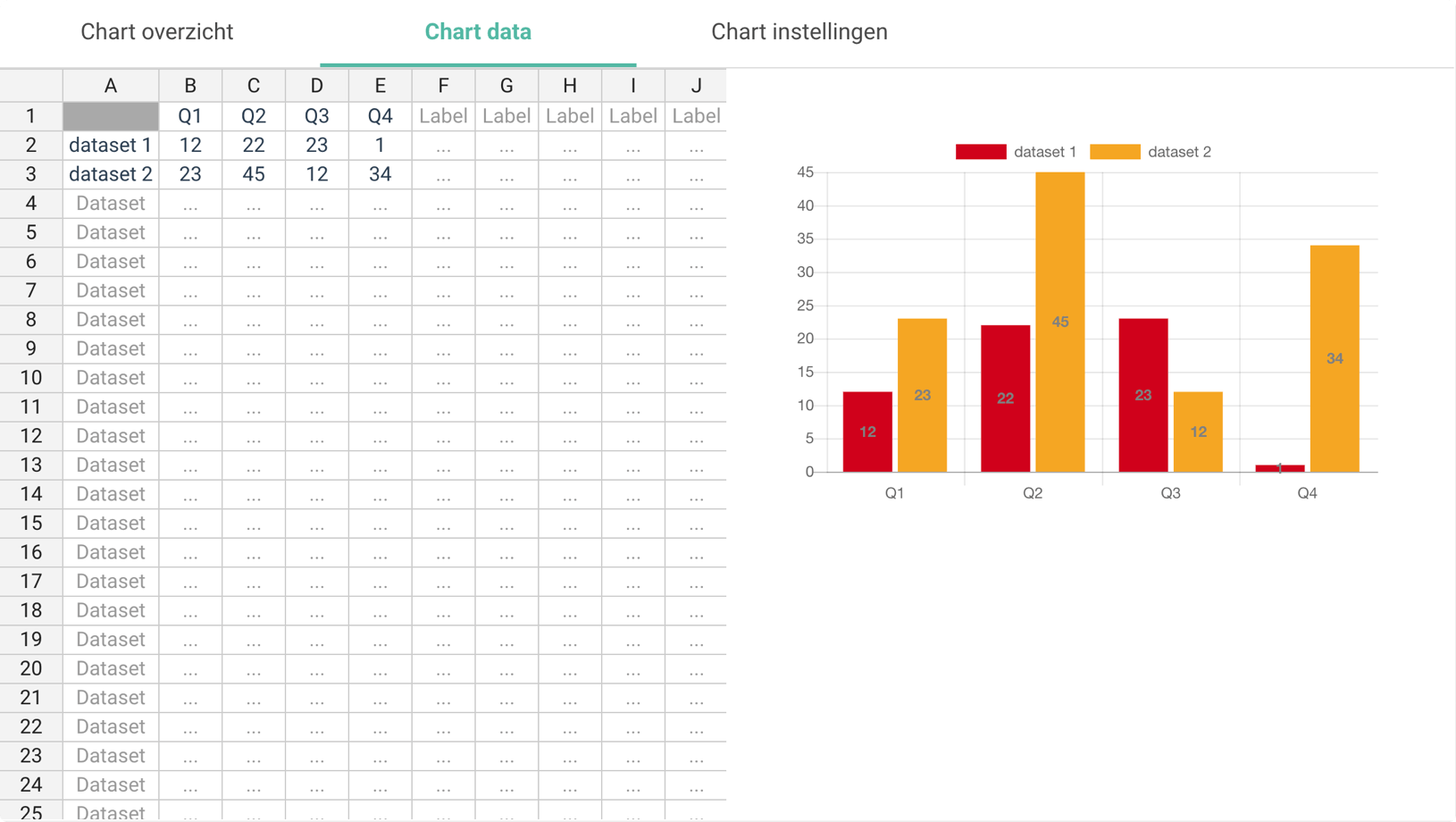
Simply copy and paste your data from Excel or PowerPoint and directly generate an interactive chart on your canvas.
your data
It's not necessary to paste ugly screenshots in your publications anymore. With our new chart editor creating an interactive chart is just as easy as creating one in PowerPoint. Paste in your data, configure & publish. The new chart options are available for Maglr templates & Pro.


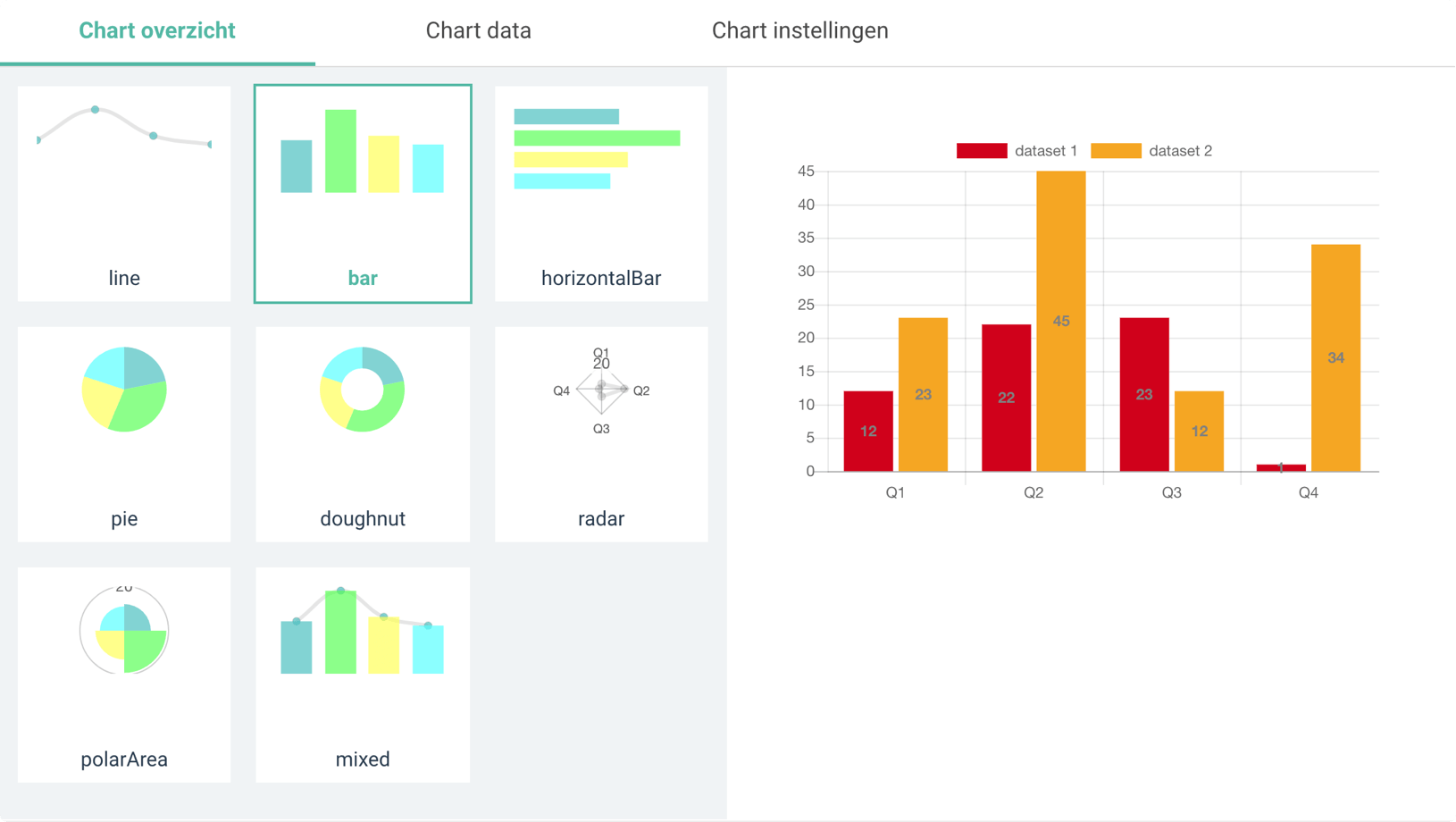
your chart
Drag in a chart element and choose from a wide variety of chart models. All based on the popular Chart.js library.

Make small adjustments in the way the chart is presented and directly use the chart as a new element inside your Maglr template or Pro page.
charts



It's not necessary to paste ugly screenshots in your publications anymore. With our new chart editor creating an interactive chart is just as easy as creating one in PowerPoint. Paste in your data, configure & publish. The new chart options are available for Maglr templates & Pro.
your chart
Drag in a chart element and choose from a wide variety of chart models. All based on the popular Chart.js library.
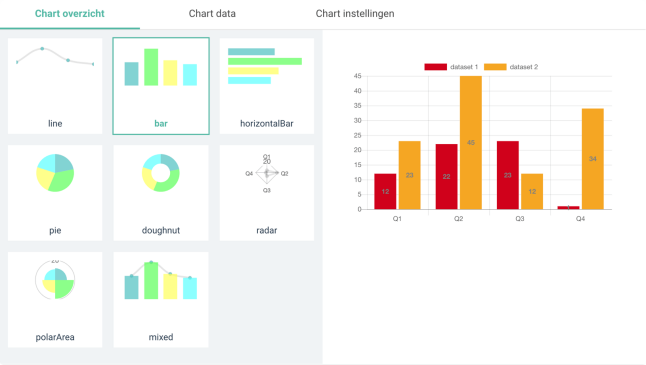
your data
Simply copy and paste your data from Excel or PowerPoint and directly generate an interactive chart on your canvas.