animations in Maglr Pro
Scroll animation starts at a 30% vertical viewport height
Scroll animation starts at a 30% vertical viewport height
Scroll animation starts at a 30% vertical viewport height with a manually added fade animation.

Scroll animation starts at a 30% vertical viewport height with a extra keyframe animated bike.
Scroll animation starts at a 30% vertical viewport height
Scroll animation starts at a 30% vertical viewport height
Scroll animation starts at a 30% vertical viewport height
Scroll animation starts at a 30% vertical viewport height





animations
With the keyframe scroll path animation, you can animate elements that react to the scroll movement of the user. Easily draw a path of how an element should move across the page. Adjust the speed per frame to choose if it should move faster or slower compared to the user scrolling the page.

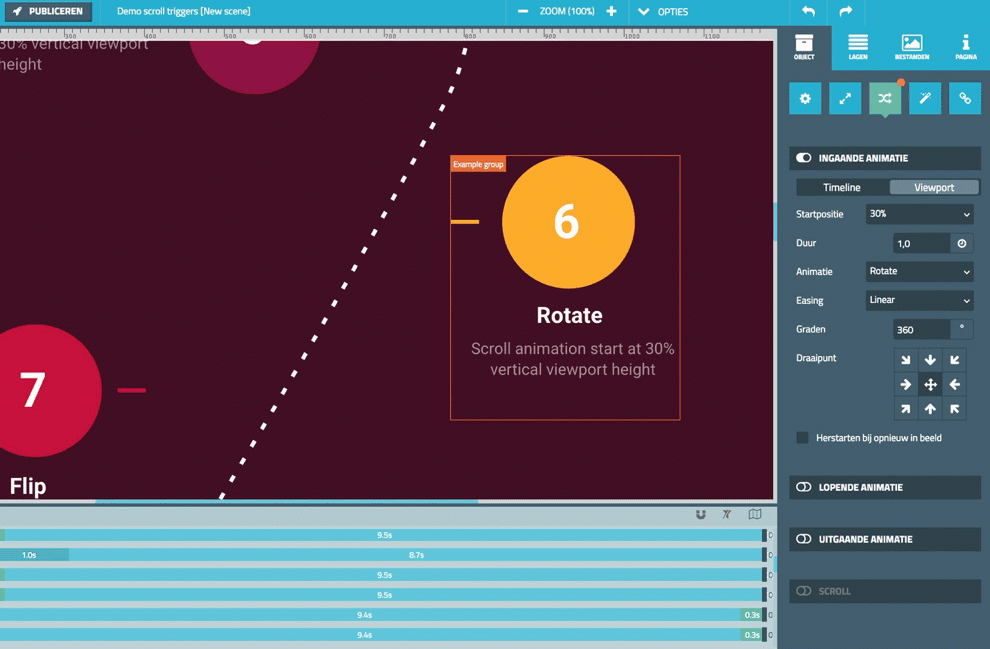




animations
With the keyframe scroll path animation, you can animate elements that react to the scroll movement of the user. Easily draw a path of how an element should move across the page. Adjust the speed per frame to choose if it should move faster or slower compared to the user scrolling the page.



